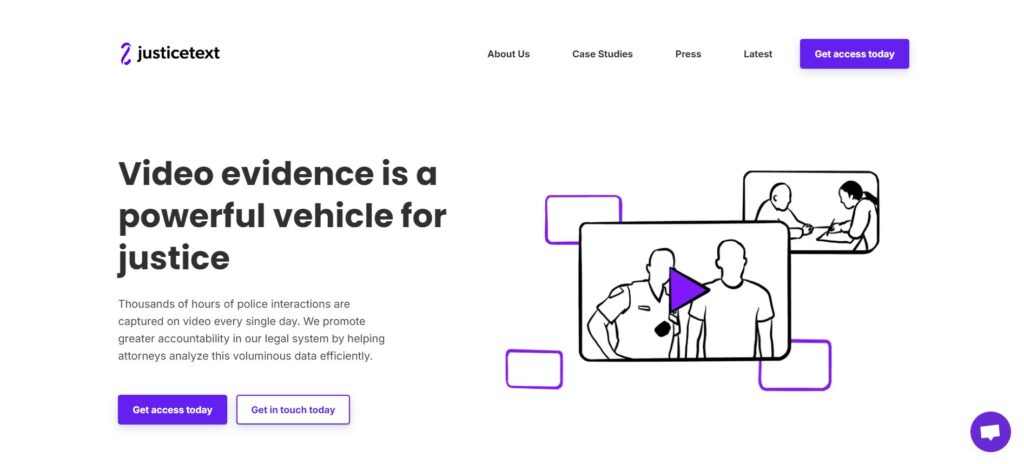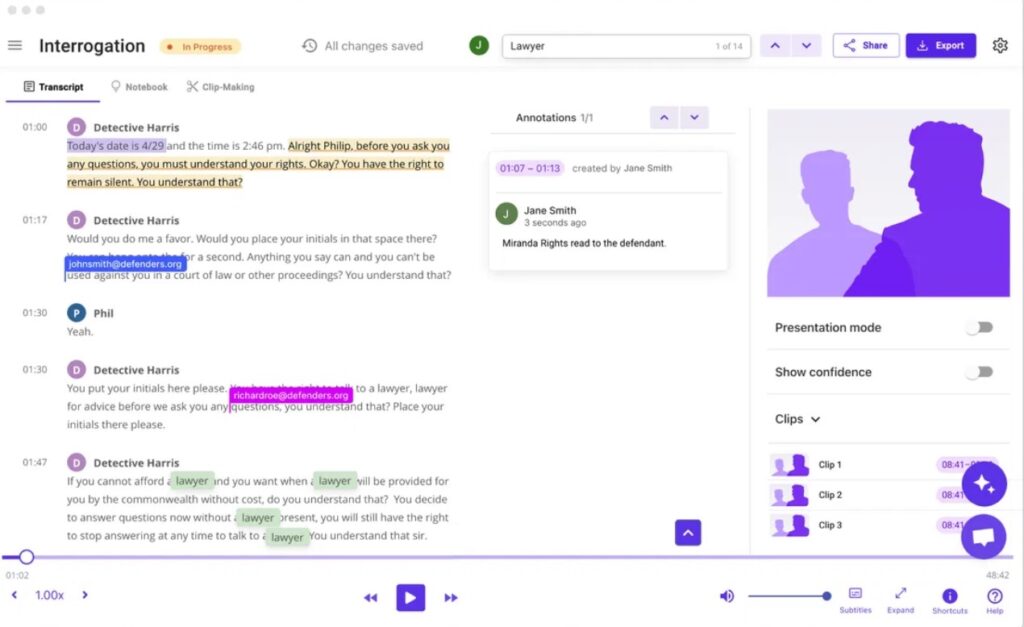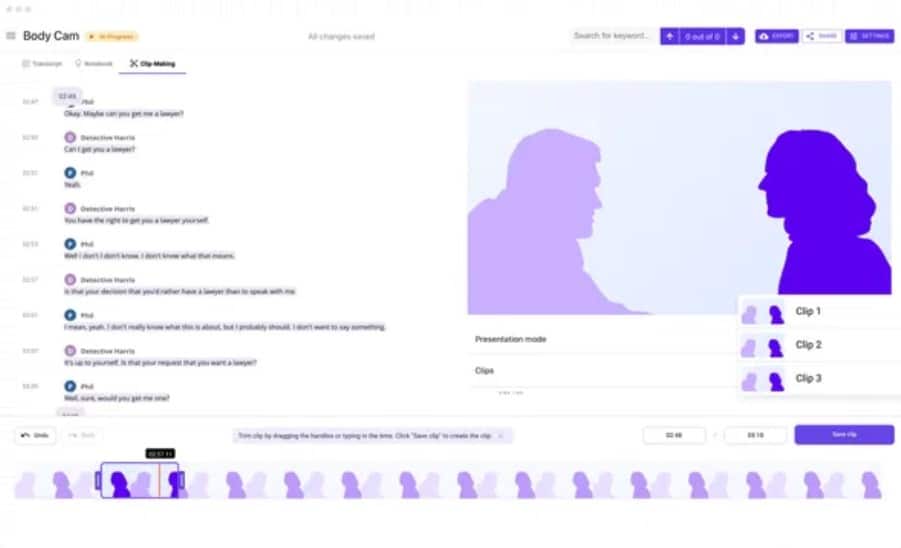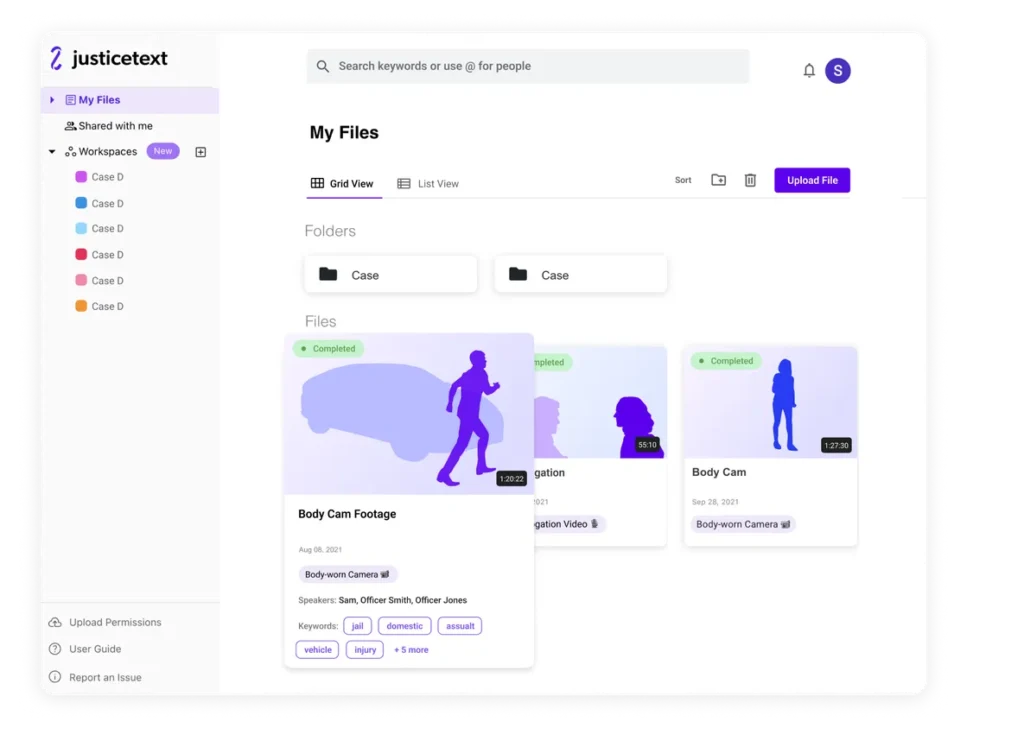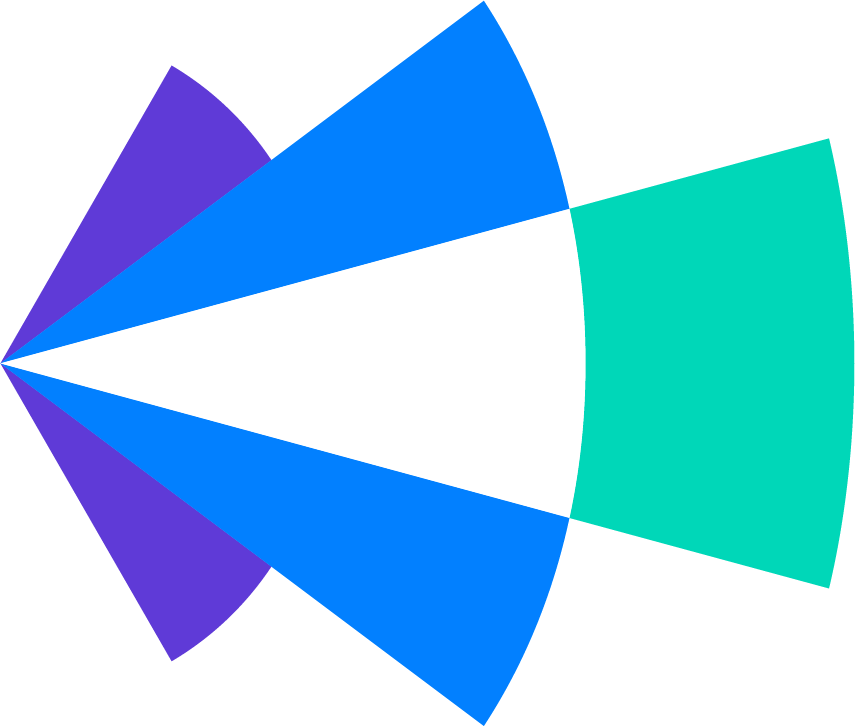Summary
| Foundation Year | 2019 |
| Country | 🇺🇸 United States |
| Founders | Devshi |
| Tier | Paid |
| Platforms | Web Browsers |
| AI Features | Document Upload, Generative AI, Subtitle Generator, Transcription |
| Pricing From | N/A |
| Support | Yes (Email) |
| Best Used For | Transcription |
| Affiliate Program | No |
| White Label | No |
| API | No |
Gallery
Description
Features
- Automated transcription
- Timestamped transcripts synchronized with video files
- One-click video clipping
- Annotations with timestamped notes
- Video editing suite
- Presentation mode
- Centralized platform for storing and analyzing video
- Export transcripts as Word documents
- Download video clips in MP4 format
- Support for transcriptions in 80 languages
Free Plan & Pricing
No free plan/trial available for JusticeText
Refund Policy
5 Ratings
[N/A]
[N/A]
5app.ai Rating
[N/A]
AI Review
[4.5/5]
JusticeText is a helpful AI tool that saves public defenders a lot of time by quickly analyzing video and audio evidence. It improves efficiency, allowing lawyers to focus on case work instead of manual transcription, and has been praised for aiding in real case wins. Some concerns about transcription accuracy exist, but overall it is seen as a game-changing product in legal defense work.
Sources:- Thomsonreuters.com, Justicetext.com, Justicetext.com, Justicetext.com, Techcrunch.com
Our Expert's Opinion
[4/5]
After trying JusticeText, I found it really helpful for quickly turning video evidence into transcripts, which saved a lot of time. The sync between video and text is smooth, and making clips for court is easy with just a click. However, while the transcription is fast, it's not always 100% accurate, so you still need to double-check the important parts. The platform is great for organizing and sharing files, but it can feel a bit overwhelming if you're not used to handling large volumes of video evidence. Overall, it’s a useful tool, but there’s room for improvement in accuracy.
Videos
User Reviews - 0 reviews
Reviews
Write a ReviewThere are no reviews yet.