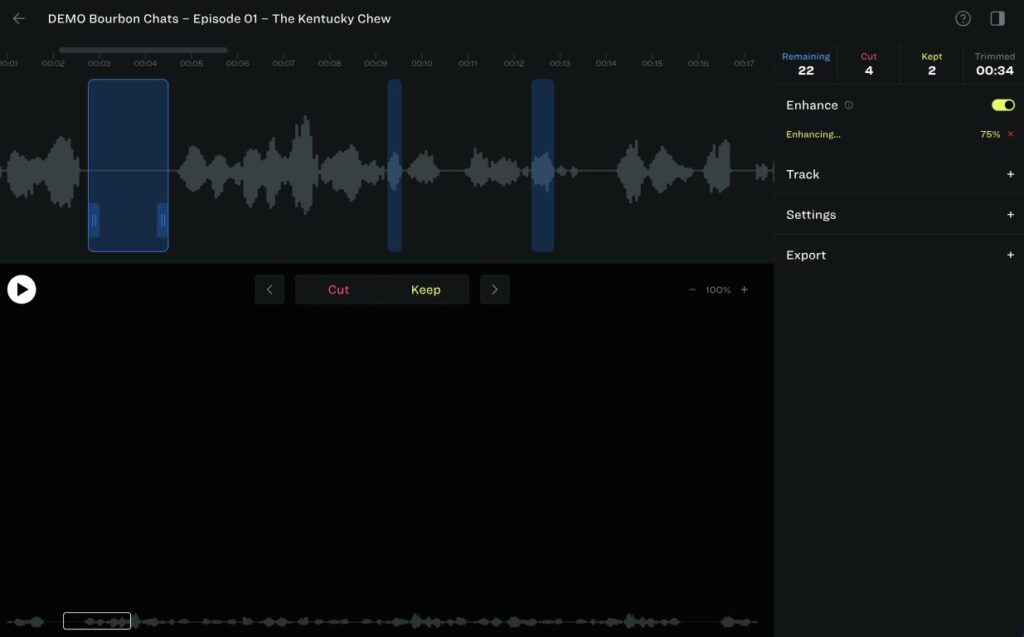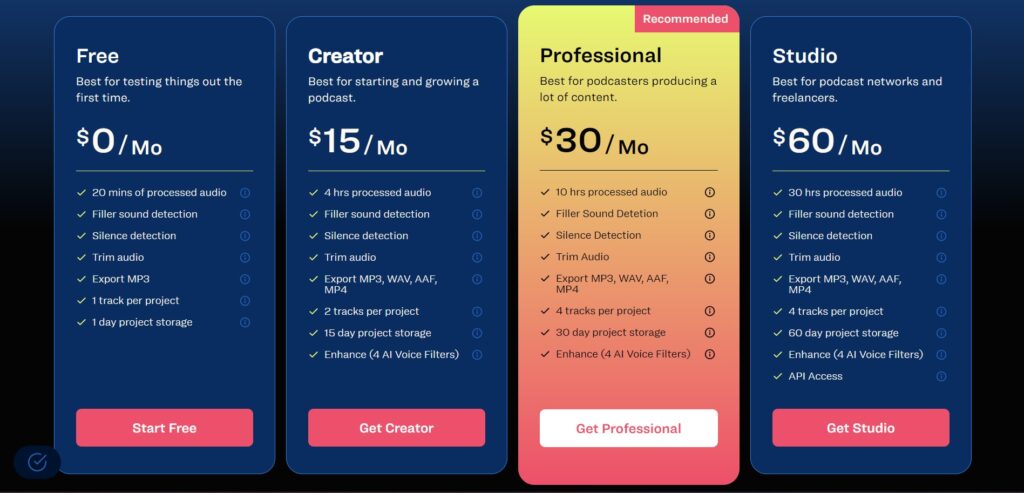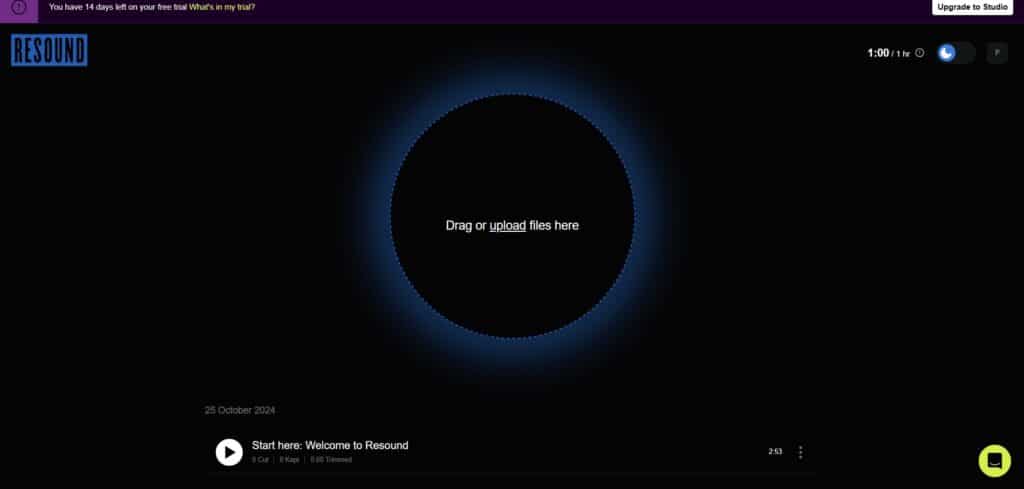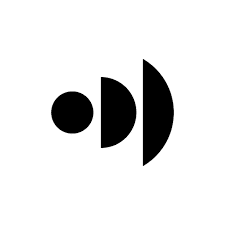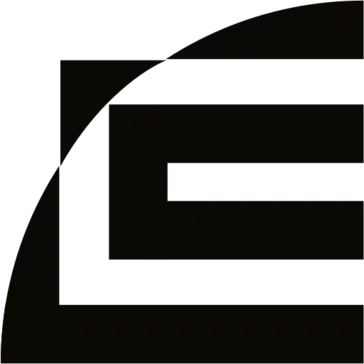Summary
| Foundation Year | 2021 |
| Country | 🇺🇸 United States |
| Founders | Jacob Bozarth |
| Tier | Free Trial, Freemium, Paid |
| Platforms | API, Web Browsers |
| AI Features | AI Audio Editing, AI Content Creation, AI Podcast Audio Editor |
| Pricing From | $15 Per Month |
| Support | Yes (Email) |
| Best Used For | Podcast Audio Editing |
| Affiliate Program | Yes |
| White Label | No |
| API | Yes |
Gallery
Description
Features
- Filler Sound Detection
- Silence Detection
- Trim Audio
- Enhance (Mixing and Mastering)
- API Access
- Export Formats (WAV, MP3, AAF, MP4)
- Repeat Detection (Coming Soon)
- Filler Word Detection (Coming Soon)
- Video Exports (Coming Soon)
- Stutter Detection (Coming Soon)
Free Plan & Pricing
Refund Policy
5 Ratings
[N/A]
[4.5/5]
5app.ai Rating
[N/A]
AI Review
[4.3/5]
Resound is an AI-powered podcast editing tool praised for saving time and automating tedious tasks like removing filler sounds. Users find it intuitive and efficient, cutting editing time significantly. However, some users report issues with audio enhancement quality and lack of detailed manual controls, leading to mixed results in sound improvement.
Sources:- Appsumo.com, Resound.fm, Appsumo.com
Our Expert's Opinion
[4/5]
After testing Resound, I found it to be quite helpful for quickly editing podcasts, especially with its ability to remove filler sounds like "ums" and "ahs." The AI's silence detection and audio enhancement tools really streamlined the process and saved time. However, it still feels limited in some areas, like lacking the ability to add fade-ins or easily move tracks around on the timeline, which I’ve seen in other editors. While it's great for beginners and cutting down editing time, some advanced users may feel it’s missing a few standard features.
Videos
User Reviews - 0 reviews
Reviews
Write a ReviewThere are no reviews yet.