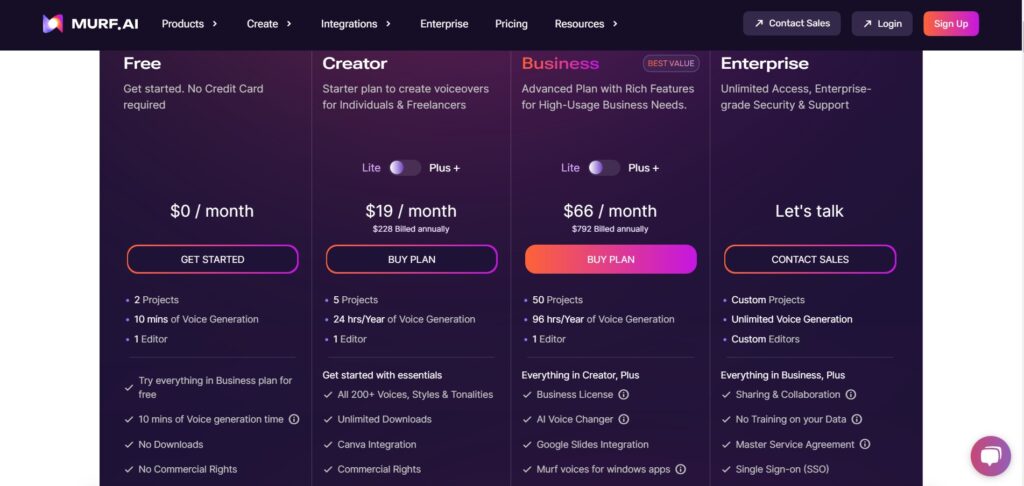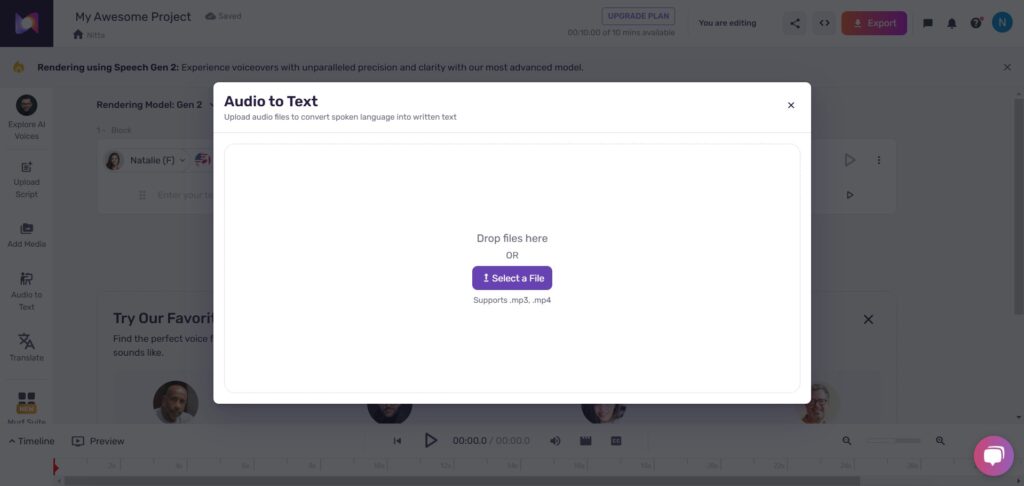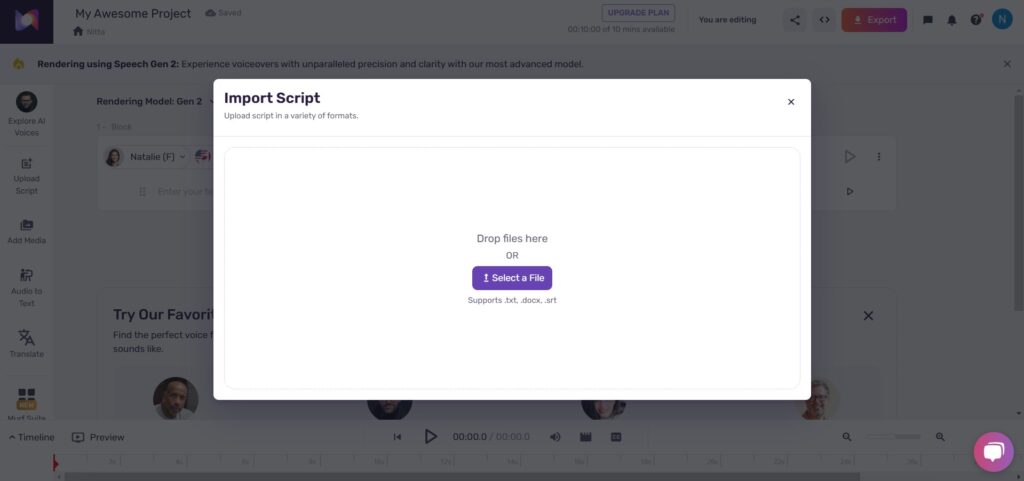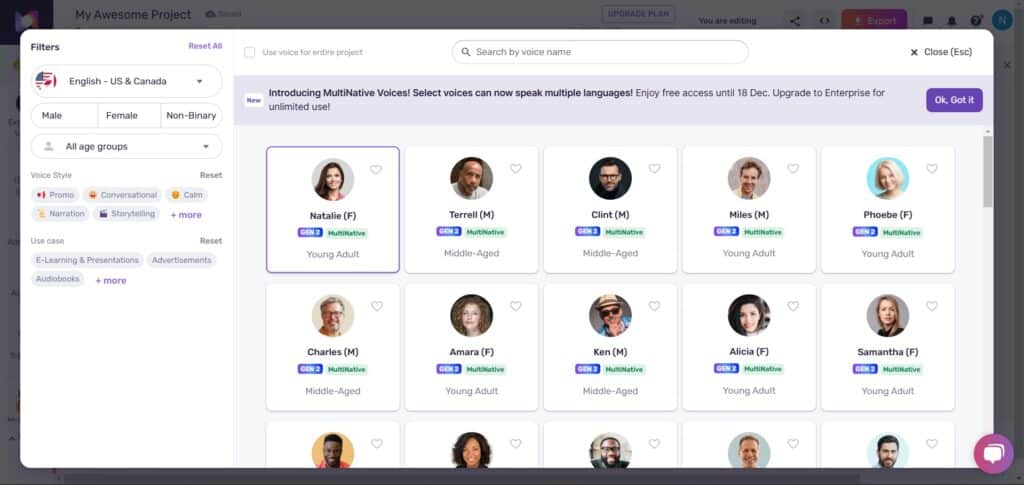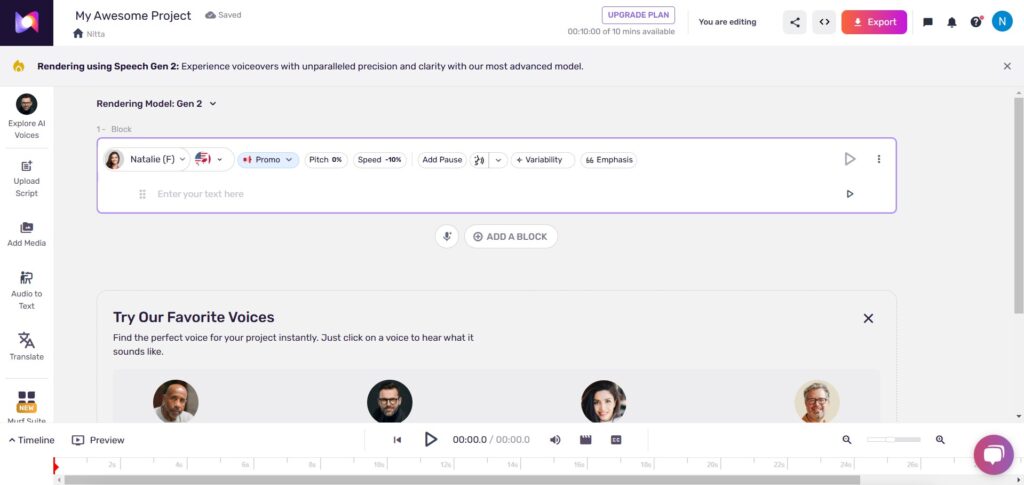Summary
| Foundation Year | 2022 |
| Country | 🇺🇸 United States |
| Founders | Sneha Roy, Ankur Edkie, Divyanshu Pandey |
| Tier | Freemium, Paid |
| Platforms | API, Web Browsers |
| AI Features | AI Speech to Text, AI Text to Speech, AI Voice Generator, Generative AI, Integration |
| Pricing From | $19 Per Month |
| Support | Yes (Email, Chat) |
| Best Used For | AI Voice Generation |
| Affiliate Program | Yes |
| White Label | No |
| API | Yes |
Gallery
Description
Features
- Text to speech
- AI Translation
- AI Dubbing
- Transcription
- Voice Cloning
- Voice over Video
- Voice over Google Slides
- Voice Changer
- Murf API
- Accent Generator
- Integrations
- Canva add-on
- Speech to text
- Read Aloud
- Audio to text converter
Free Plan & Pricing
Refund Policy
5 Ratings
[4.7/5]
[2.6/5]
5app.ai Rating
[N/A]
AI Review
[4.3/5]
Murf AI is a versatile and user-friendly tool for creating realistic and natural-sounding voiceovers. Reviewers praise its wide range of customizable voices, with over 120 options available in 20 languages, which makes it easy to find the perfect fit for any project. The platform's intuitive interface and drag-and-drop functionality make it accessible to users of all skill levels. Many users appreciate the time and money saved by using Murf AI, as it eliminates the need to hire professional voice actors or spend hours editing voiceovers. However, some users note that the free plan has limitations, such as not allowing downloads, and that customization options for pitch and tone could be better. Despite these minor drawbacks, Murf AI is highly recommended for its efficiency and quality in generating professional-sounding voiceovers[1][2][5].
Last Fetched Date: November 18, 2024, 8:41 amOur Expert's Opinion
[4.5/5]
After testing Murf AI, I found it to be a very helpful tool for creating voiceovers quickly and easily. The variety of voices and languages is impressive, and the voices sound natural, which is great for making content feel professional. The interface is simple, and even beginners can learn to use it fast. However, I noticed that some voices still sound slightly robotic in certain tones or when saying uncommon words. Also, the customization features, while useful, can take some trial and error to get perfect. Compared to similar apps, Murf stands out for its features, but it could improve on making the voices even more consistent and expressive across all use cases.
Videos
User Reviews - 0 reviews
Reviews
Write a ReviewThere are no reviews yet.