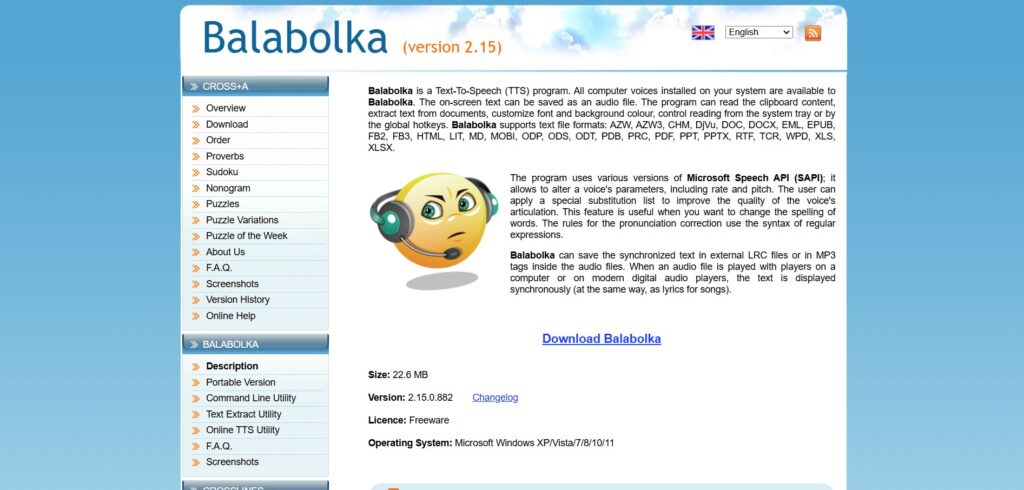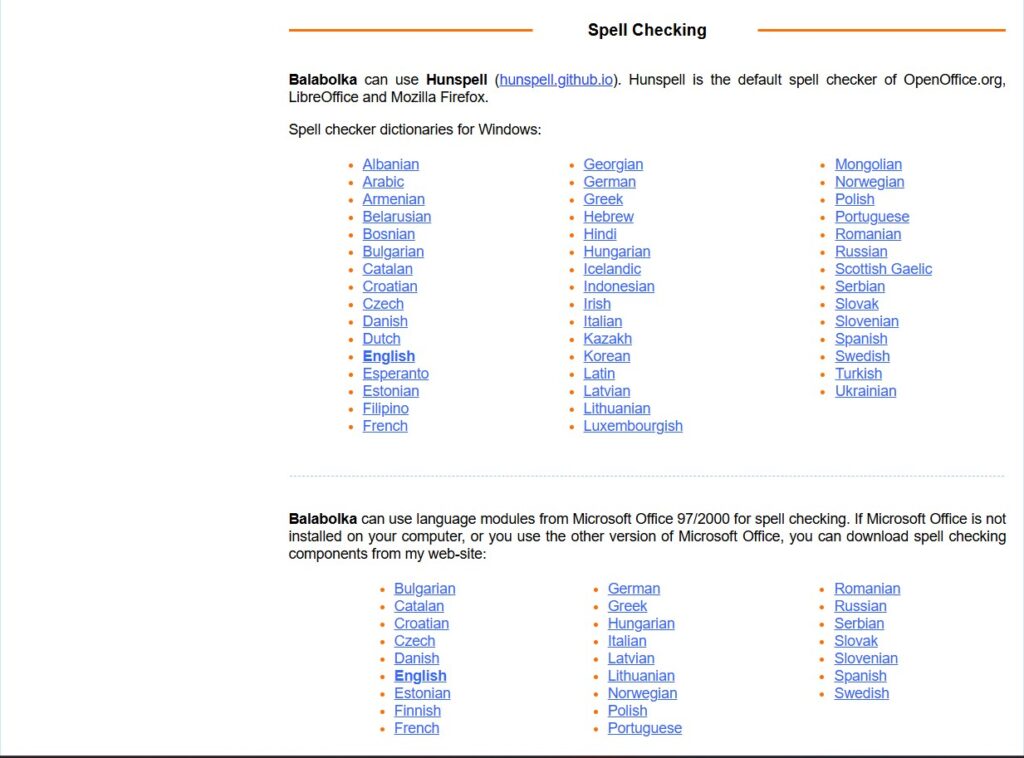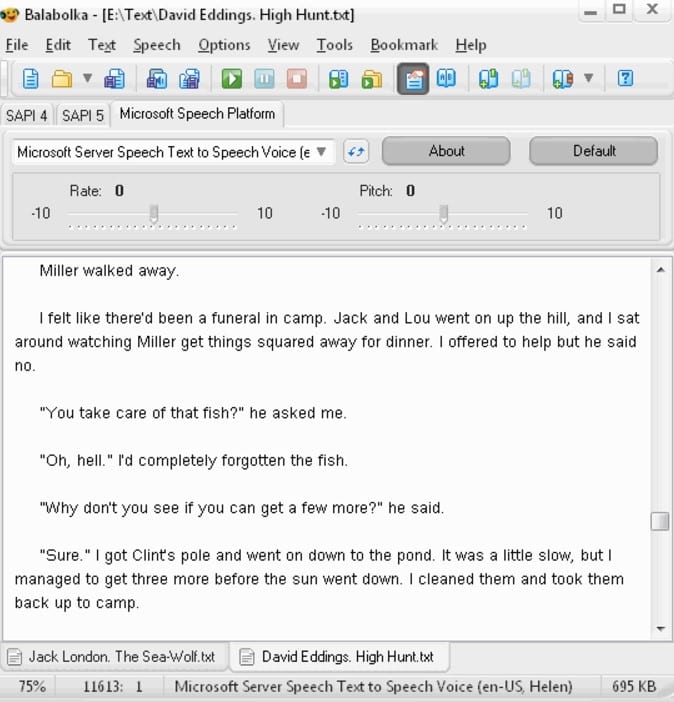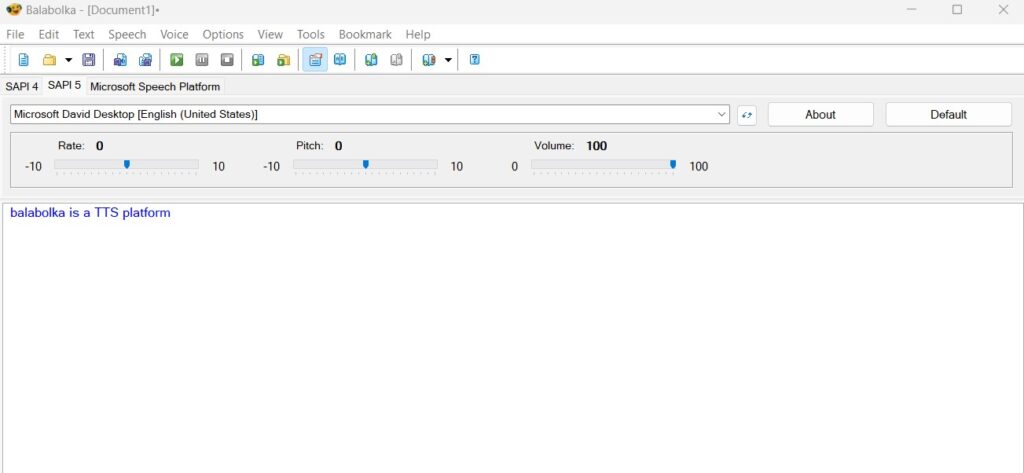Save
Summary
Pro Tip: You can click on the green text to discover more matching apps!
| Foundation Year | 2006 |
| Country | 🇷🇺 Russia |
| Founders | Ilya Morozov |
| Tier | 100% Free |
| Platforms | API, Desktop App, Web Browsers |
| AI Features | AI Text to Speech, AI Voice Generator, API, File format support, Voice adjustments |
| Pricing From | Free |
| Support | N/A |
| Best Used For | Text to Speech |
| Affiliate Program | No |
| White Label | No |
| API | Yes |
Gallery
Description
Features
- Text-to-Speech (TTS)
- File format support (e.g., PDF, DOCX, EPUB, etc.)
- Audio file export (WAV, MP3, etc.)
- Clipboard content reading
- Font and background customization
- System tray and global hotkey control
- Microsoft Speech API (SAPI) compatibility
- Voice parameter adjustments (rate, pitch)
- Pronunciation correction with substitution lists
- Synchronization with LRC files or MP3 tags
- Portable version
- Command line utility
- Text extraction utility
- Skins for window appearance customization
- Support for commercial and free TTS engines
- XML tag support for speech customization
- Spell checking with Hunspell or Windows Spell API
Free Plan & Pricing
Free Tier
Free
Text-to-Speech (TTS)
File format support (e.g., PDF, DOCX, EPUB, etc.)
Audio file export (WAV, MP3, etc.)
Clipboard content reading
Font and background customization
System tray and global hotkey control
Microsoft Speech API (SAPI) compatibility
Paid Plans
No paid plan available for Balabolka
Refund Policy
Balabolka did not provided any information about their refund policy.
5 Ratings
[N/A]
[N/A]
5app.ai Rating
[N/A]
AI Review
[N/A]
Our Expert's Opinion
[3.2/5]
Balabolka is a solid Text-to-Speech tool with many useful features, especially for Windows users. It supports lots of file types and lets you save text as audio files, which is very handy. The customization options, like changing the voice speed and pitch, are great for making it sound more natural. However, the design feels a bit outdated, and it can be overwhelming for beginners because there are so many options. Compared to other apps, it doesn’t have mobile versions or a Mac app, which is a big downside if you need TTS on the go or across devices. Still, for a free tool, it’s powerful and does the job well if you’re willing to spend some time learning it.
Videos
User Reviews - 0 reviews
Reviews
Write a ReviewThere are no reviews yet.