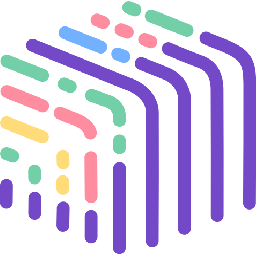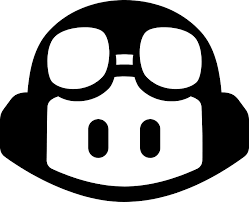Summary
| Foundation Year | 2021 |
| Country | 🇸🇬 Singapore |
| Founders | Sohaib Muhammad, Honey Mittal |
| Tier | Paid Only |
| Platforms | Web Browsers |
| AI Features | AI Code Enhancer, AI Coding Assistant, Code Generation, Code Translation |
| Pricing From | $250 Per Year |
| Support | Yes (Email) |
| Best Used For | AI Coding Assistant |
| Affiliate Program | No |
| White Label | No |
| API | No |
Gallery
Description
Features
- Figma to React
- Figma to HTML/CSS
- Figma to Next.js
- Figma to Gatsby
- Figma to Vue
- Figma to Angular
- Figma to React Native
- Adobe XD to React
- Adobe XD to HTML/CSS
- Adobe XD to Next.js
- Adobe XD to Gatsby
- Adobe XD to React Native
Free Plan & Pricing
No free plan/trial available for Locofy
Refund Policy
5 Ratings
[5/5]
[N/A]
5app.ai Rating
[N/A]
AI Review
[4.6/5]
Locofy.ai is a powerful design-to-code tool that significantly speeds up frontend development by converting designs into responsive, clean code. It supports multiple frameworks like React and Next.js, making it versatile for developers. Users appreciate its customization options and time-saving features, though some note it can struggle with complex inputs.
Sources:- G2.com, Markelic.com, Producthunt.com, Youtube.com
Our Expert's Opinion
[4.5/5]
After testing Locofy, I found it to be a very useful tool for converting designs into frontend code quickly, especially for frameworks like React and Next.js. The interface is clean, and the tagging process in Figma or Adobe XD is simple. It’s a big time-saver compared to coding everything manually, and the code quality is surprisingly good. However, it’s not perfect—some designs may need manual adjustments after conversion, especially for very custom layouts or animations. Also, beginners might feel a bit overwhelmed by all the features at first. Still, it’s one of the best tools out there for speeding up the design-to-code workflow, especially if you need clean, production-ready code.
Videos
User Reviews - 0 reviews
Reviews
Write a ReviewThere are no reviews yet.