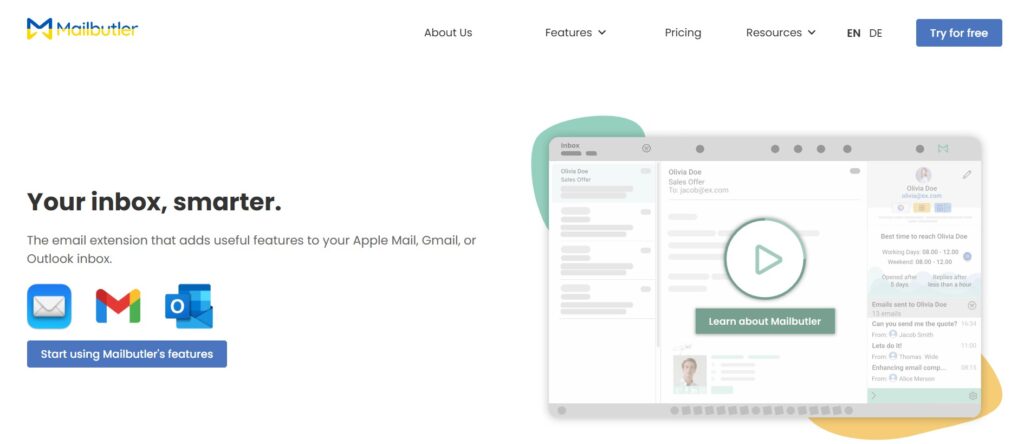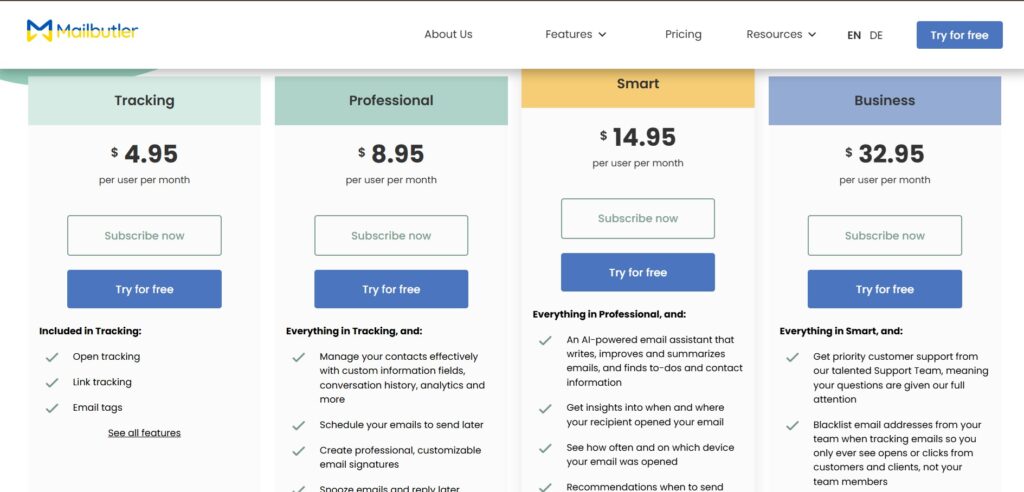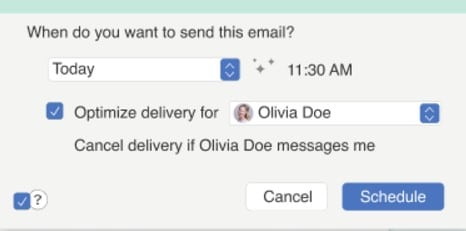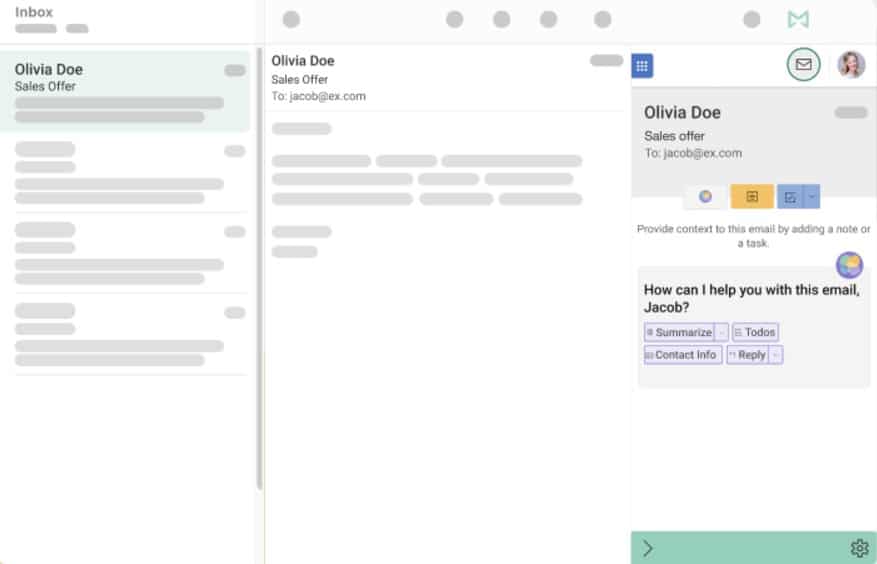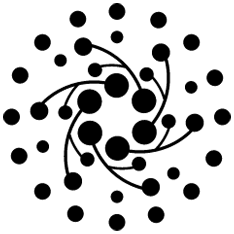Summary
| Foundation Year | 2015 |
| Country | 🇩🇪 Germany |
| Founders | Fabian Jäger, Tobias Knobl |
| Tier | Free Trial, Paid |
| Platforms | API, iOS App, Web Browsers |
| AI Features | Collaboration, Email Signatures, Email Templates, Email Tracking |
| Pricing From | $4.95 Per Month |
| Support | Yes |
| Best Used For | Email Assistance |
| Affiliate Program | No |
| White Label | No |
| API | Yes |
Gallery
Description
Features
- Email Tracking
- Smart Send Later
- Snooze
- Email Signatures
- Tasks
- Notes
- Email Templates
- Contacts
- Collaborators
- Smart Assistant
- Tags
- Shared Inbox Collaboration
Free Plan & Pricing
Refund Policy
5 Ratings
[4.5/5]
[4.7/5]
5app.ai Rating
[N/A]
AI Review
[4.5/5]
Mailbutler is highly praised for its email tracking, scheduling, and AI writing assistant features that enhance email productivity. Users find it very useful with good customer service, although some report occasional crashes with Apple Mail and minor tracking inaccuracies.
Sources:- G2.com, Capterra.com, Getapp.com
Our Expert's Opinion
[4.5/5]
After testing Mailbutler and comparing it to similar apps, it’s clear that it has many useful features, like email tracking, scheduling, and a smart assistant to help with writing. The integration with Apple Mail, Gmail, and Outlook works smoothly, and the collaboration tools are great for teams. However, some features, like the task manager and notes, feel a bit basic compared to dedicated apps. Also, while the AI tools are helpful, they sometimes need fine-tuning to sound natural. Overall, it’s a solid tool for improving email productivity, but it might not fully replace other tools you already use.
Videos
User Reviews - 0 reviews
Reviews
Write a ReviewThere are no reviews yet.