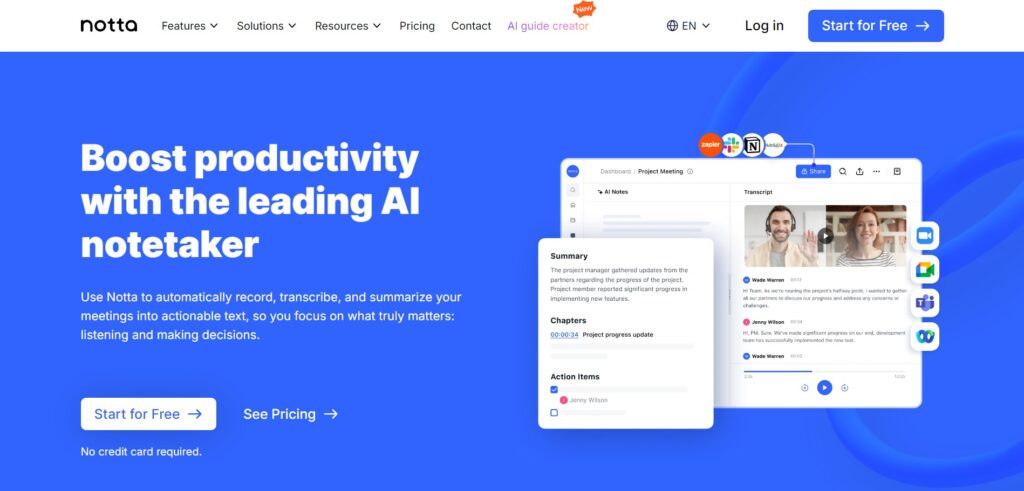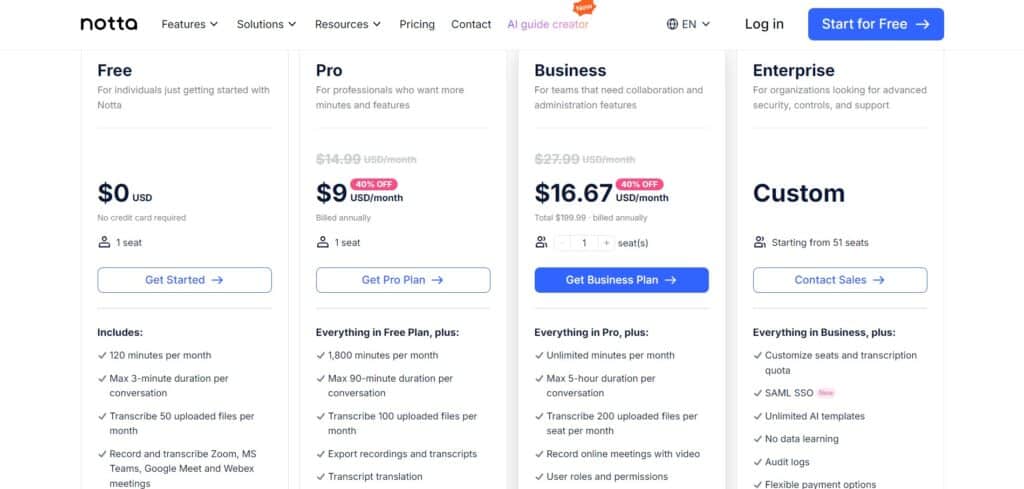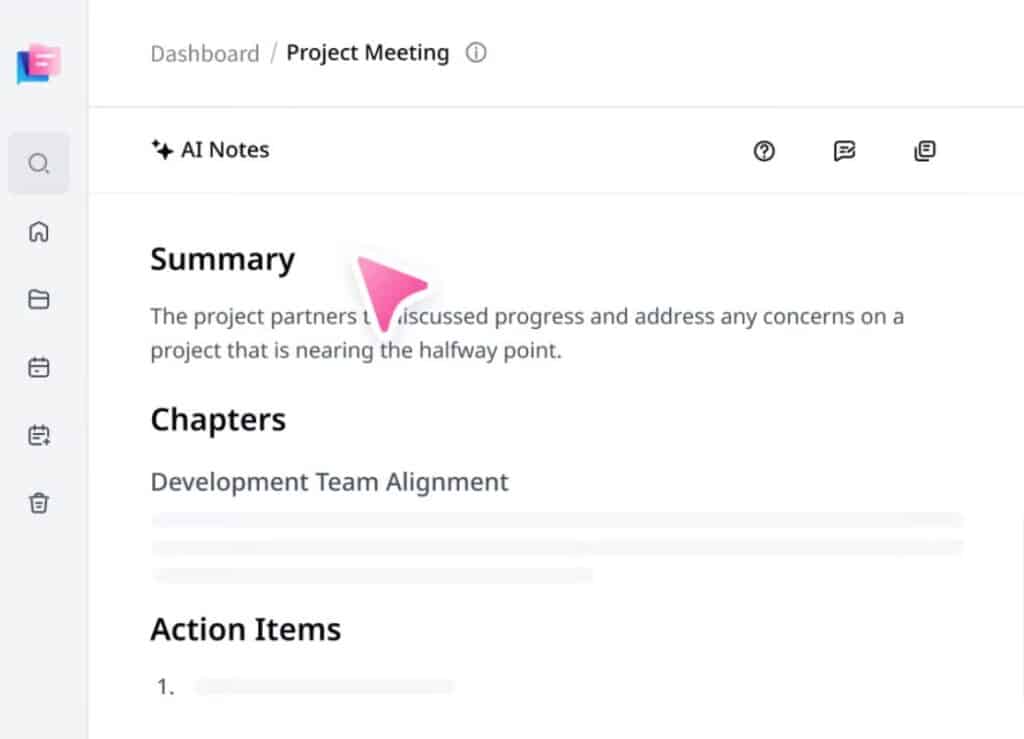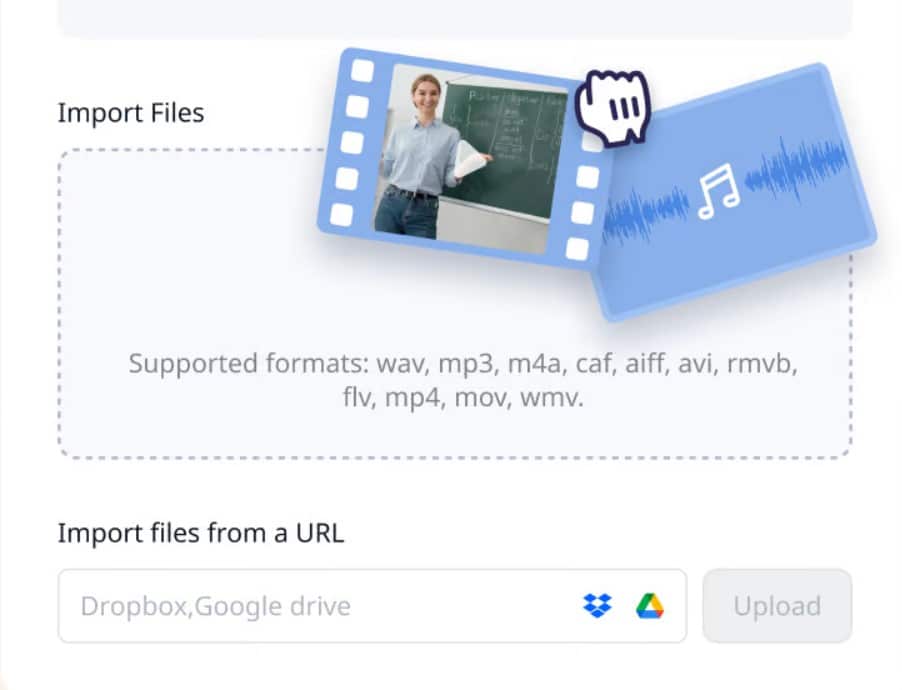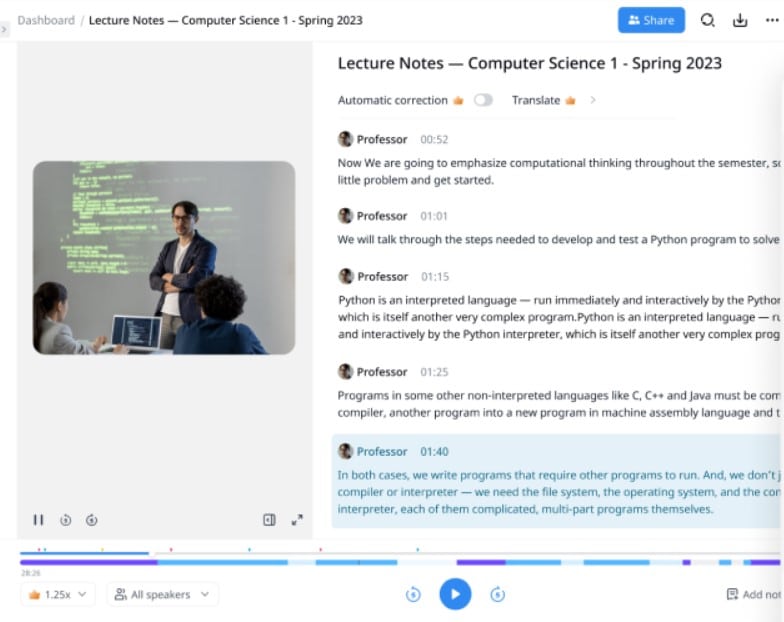Summary
| Foundation Year | 2020 |
| Country | 🇯🇵 Japan |
| Founders | James Jason |
| Tier | Freemium, Paid |
| Platforms | Android App, iOS App, Web Browsers |
| AI Features | AI Workflow Integration, Collaboration, Generative AI, Transcription, Translation |
| Pricing From | $9 Per Month |
| Support | Yes |
| Best Used For | Transcription, Screen Recording etc |
| Affiliate Program | Yes |
| White Label | No |
| API | No |
Gallery
Description
Features
- Automatic recording
- Transcription
- Meeting summarization
- Speaker differentiation
- Real-time transcription for bilingual meetings
- Real-time translation
- Export to TXT, Word Doc, PDF, SRT
- Integration with Zoom, Google Calendar, Outlook, Slack, Notion, Salesforce, Zapier
- Clip creation from meeting highlights
- Asynchronous collaboration with mentions
- AI-generated summaries
- Audio to text converter
- Video to text converter
- YouTube video summarizer
- AI Guide Creator
Free Plan & Pricing
Refund Policy
5 Ratings
[4.6/5]
[1.8/5]
5app.ai Rating
[N/A]
AI Review
[N/A]
**Star Rating: 2.5/5** Notta AI has received mixed reviews from users. Some praise its speed and high-degree precision, especially in transcribing clear audio recordings. The tool's ability to automatically transcribe meetings in real-time and its user-friendly interface are notable advantages. However, several users have expressed dissatisfaction with the service, citing issues such as missing punctuation, inconsistent capitalization, and inadequate timestamping. Additionally, there have been complaints about deceptive billing practices and poor customer service, with some users feeling manipulated by the company's business model. Overall, while Notta AI offers some valuable features, its reliability and transparency are major concerns for many users.
Last Fetched Date: October 11, 2024, 9:03 amOur Expert's Opinion
[4/5]
After trying Notta, I found it useful for quickly transcribing meetings and making summaries with little effort. Its interface is simple and easy to use, and it integrates well with tools like Slack and Notion, which helps in keeping everything connected. However, I noticed that the accuracy of the transcriptions sometimes drops when there are multiple speakers or when the audio quality isn't perfect. The translation feature is helpful, but not always spot-on, especially for technical terms. Overall, it saves time, but I still had to manually check and edit some parts to make sure everything was correct.
Videos
User Reviews - 0 reviews
Reviews
Write a ReviewThere are no reviews yet.